title: 003《Secure Shell App》 Chrome中开启ssh一种什么体验
-
对于拥有自己服务器的人来讲, ssh连接服务器是很常用的操作
-
Linux用户一般通过命令搞定, Windows用户需要下载额外的软件(新版本的Windows10 PowerShell也开始支持ssh了)
-
而对于Chrome用户, 我们可以使用ssh扩展程序 Secure Shell App
-
For Chrome users, we can use the ssh by the Secure Shell App
优势/Advantage
-
插件免费, 安装方便
-
软件轻量, 体积不足3M
-
chrome官方出品, 持续更新
-
语言支持丰富, 中文无乱码
![图片[1]-Secure Shell App 浏览器中开启ssh一种什么体验 - 游读社-游读社](https://v2fy.com/asset/003_secure_shell_app/c7d94a6e5fc346489514f20d4a73616f.png)
Secure Shell App 登录界面
![图片[2]-Secure Shell App 浏览器中开启ssh一种什么体验 - 游读社-游读社](https://v2fy.com/asset/003_secure_shell_app/639a15198f6047638974b9c7470a0770.png)
Secure Shell App 操作界面
![图片[3]-Secure Shell App 浏览器中开启ssh一种什么体验 - 游读社-游读社](https://v2fy.com/asset/003_secure_shell_app/2bb916abf8234c829f2b1bde03ec4398.png)
支持窗口多开
![图片[4]-Secure Shell App 浏览器中开启ssh一种什么体验 - 游读社-游读社](https://v2fy.com/asset/003_secure_shell_app/070a384456fa4e22815bf5944d7a0b34.png)
支持界面自定义
![图片[5]-Secure Shell App 浏览器中开启ssh一种什么体验 - 游读社-游读社](https://v2fy.com/asset/003_secure_shell_app/ccc82a56ecf544f59b58ce99e71967cd.png)
Secure Shell App很早就有了, 早期不支持中文输入, 大家都没把它当回事儿, 最近开始支持中文, 而且google在积极维护它, 就说明Secure Shell App还是有折腾一下的价值的, 另外在浏览器中使用ssh还是蛮酷的!!!
《Secure Shell App》 下载链接
写在最后(我需要你的支持) / At the end (I need your support)
- 本文属于Chrome插件英雄榜 项目的一部分, 项目Github地址: https://github.com/zhaoolee/ChromeAppHeroes
-
This article is part of the ChromeAppHeroes project. Github link : https://github.com/zhaoolee/ChromeAppHeroes
-
Chrome插件英雄榜, 为优秀的Chrome插件写一本中文说明书, 让Chrome插件英雄们造福人类, 如果你喜欢这个项目, 希望你能为本项目添加一颗 星.
-
ChromeAppHeroes, Write a Chinese manual for the excellent Chrome plugin, let the Chrome plugin heroes benefit the human, If you like this project, I hope you can add a star to this project.












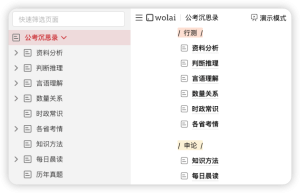
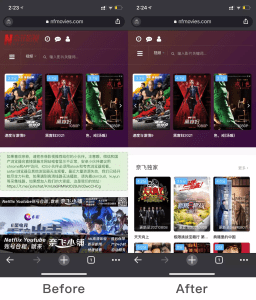
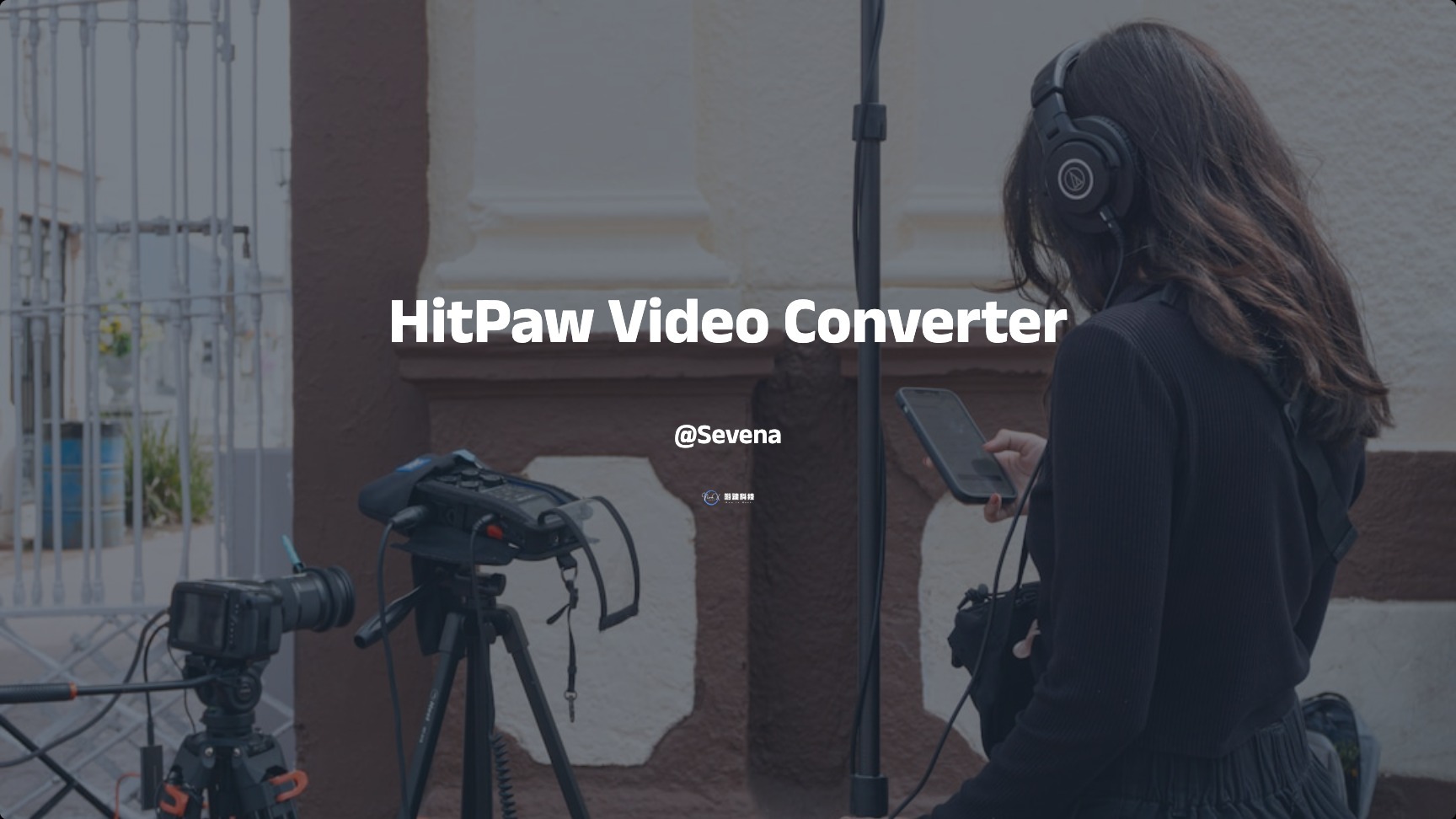




暂无评论内容